Do you realize how crucial the default gateway is to our internet? Most people don't know what the default gateway is. Gateway is beneficial because they allow us to communicate and send data. Without default gateways, the internet is useless.
The first thing we need to do before going into detail about how these gateways work on an internet level is to talk briefly about what exactly it is and why they’re needed.
Default Gateway: How does it work?
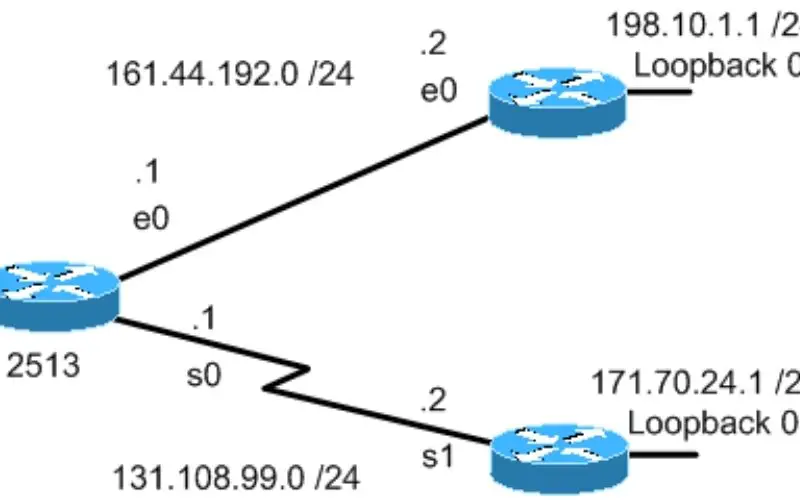
You may be wondering what the default gateway is. A default gateway is a device (usually your wired or wireless router that connects you to the internet. A default gateway allows devices in one network to communicate with devices in the other network.
If a computer requests a web page, the request is processed through the default gateway before exiting from the local Internet network to reach the internet.
It transmits internal data across the internet and back again. In most homes and small offices, standard gateways direct the local network traffic to the modem for cable service, sending them to the internet service provider or ISP.
Gateway is usually set by an ISP when they provide you with access to the internet, such as cable or DSL modems. It's sometimes referred to as "gateway" for short. The router that your Internet Service Provider provides (ISP), or it might be one of those wireless routers that are available in stores everywhere these days!
You can also use a physical network switch instead of a router if you're using cables rather than Wi-Fi; there will often be multiple ports on each device, so every device has its own connection point for data transfers between them.
To illustrate it, we provide a topology above for you to see how a default gateway works on your network.
Benefits of Default Gateway
Security
Because they enable user authentication, gateways are known to have better security. Security measures such as User ID and Password may be enforced on the gateway to prevent unauthorized access. This not only safeguards critical information but also guarantees that only authorized people have access to it.
Connectivity
As previously said, the primary advantage of a gateway is the connection it offers. A gateway may help to extend a network by linking machines with various operating systems. With this, computers will be able to access the same information.
Filtering Process
Another essential feature of a gateway is its filtering mechanism. Without a gateway, whatever services come at the gateway are vulnerable to theft. As a result, the gateway conducts the filtering process by examining each data packet that passes through it.
Domain Administration
The network provider can guarantee greater bandwidth as the number of Collision and Broadcast domains grows. A networking gateway may manage both the collision and broadcast domains.
Conversion of Protocols
In addition to filtering, a gateway may transform data packets based on the requirements of the destination. It may also change the data format if the target network or architecture has different needs. That is why it is also known as the Protocol Converter.
Disadvantages of Misconfigured Default Gateway
Implementation
Gateways are often installed by default on routers. This makes installing and configuring them more complex for network administrators. Aside from that, the expense of implementation is too expensive.
Setting up
Device configuration through a gateway is made much more complex or impossible. This necessitates the use of specialized system management.
Delay in Time
Because information must be translated, gateway networks always incur time delays. There is no method for an immediate transfer to occur. A gateway must also return old cache information that has not been thoroughly cleaned. This may require additional time, resulting in a time crunch.
Connection Failure
If there is a possibility of failure at the gateway, communication may be lost. Devices on the other side will be unable to communicate until the issue is addressed.
Problem-Solving
Computers use different protocols on a network. As a result, if there is a problem, each of these machines must be troubleshoot separately. This complicates the procedure since several instruments must be present.
Network Down
Surfing the net is one of our past times when we are at home or even at work. But what will you do when your connection suddenly shuts off? One of the most common reasons for this is the incorrect setup of the default gateway.
Suppose you notice that no matter what website you visit, nothing loads anymore. In that case, just a blank page appears- chances are something may have gone wrong with your default router settings, so this is why you need to understand your default gateway so you can avoid future problems with your internet connection.
To be able to configure your default gateway, you should know how to find your default gateway.
How to Find my Default Gateway?
1. If you use a Windows computer, you simply press start.

2. Next, type cmd on the search bar.
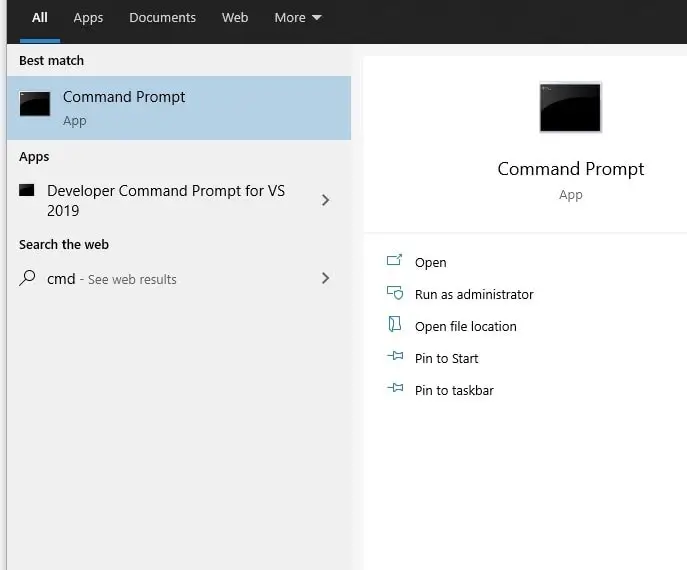
3. After typing the cmd on the search bar, enter/run.
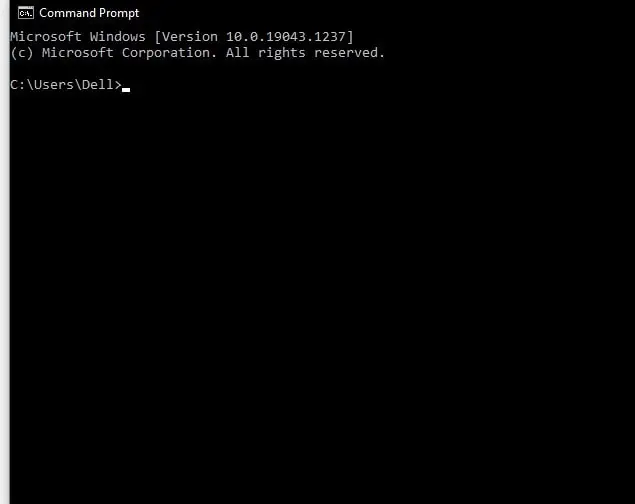
4. On the command prompt, type ipconfig and enter.
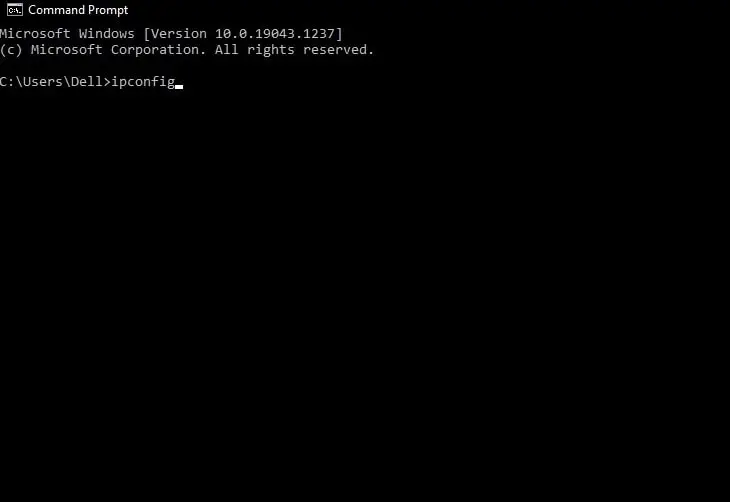
5. You will now see your default gateway.
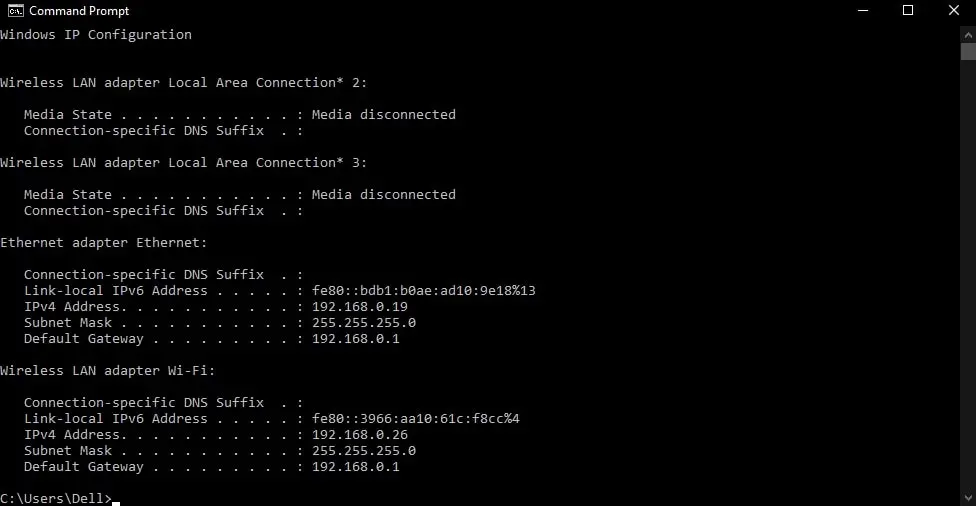
How to Configure the IPV4 Default Gateway?
- Navigate to System > Network > IPv4 > Default Gateway in Control Panel.
- Select an interface to use as the default route.
- Create a static route.
- Enter an IP address or subnet address.
- Choose an interface.
- Click the Apply button.
- The IP address and interface are added to the routing table by QES.
- Close the Static Route dialog box.
- Click the Apply button
How Traffic Moves Through a Default Gateway
All clients connect on a network to the default Gateway where they route traffic. The default gateway device passes the traffic from the local Subnet to devices of other Subnets. The word default means that it is the device that will look for information when information is sent through the network.
In every network where data comes from, its default gateway relays the information to the internet and back to the computer that requested it.
The exact process goes on until a data destination, and the process is understood depending on the IP address sent to a device requesting the data. The system reads the request, but the program points it to another location instead of delivering that message.
Troubleshooting Misconfigured Default Gateway
If you are experiencing an internet connection problem and the default gateway was set up incorrectly. Follow these steps to troubleshoot the problem and fix it:
Step One: Check all cables from your modem to the router. If any of them are loose or unplugged, make sure they're plugged back incorrectly.
You will also want to check if there's a power outage in your area that may be causing problems with signal transmission between devices, so please get in touch with your internet service provider for more information on this matter.
If you have confirmed that everything is connected as expected and still experiencing connection issues, then proceed with step two below.
Step Two: Ensure the default gateway has been updated by checking the "Default Gateway" field value under the network settings tab. You can find out what default gateway address should be input by visiting your default gateway settings page on the internet provider's website.
Step Three: Check to see if you have any of these default gateways programmed in your connection list and change them with a different default gateway address from one listed below:
- 192.168.0.254
- 172.20.17.227
- 203.133.135,237
But if you find this method difficult, you should be trying this simple way:
- Simply reset your home network by unplugging all cables from routers and modems for a few minutes before reconnecting them again.
- Once you've reset everything back up, check if you can now access the internet without any issues.
Advantages of Knowing your Default Gateway
- Some people overlooked the importance of the default gateway. If you have default gateway problems, it can cause many issues with your personal computer.
- You need to know what the default gateway is so that when there are any internet connection or configuration error messages, you will be able to fix the problem quickly.
- If not fixed quickly enough, this could lead to more serious issues like data loss and hard drive crashes, which would cost less than replacing hardware components!
How Can it Protect You from Hackers?
- Creates an invisible shield that blocks hackers from stealing your sensitive files.
- The default gateway can protect your data from all sorts of nasty intruders.
- Gives you peace of mind by protecting your personal files and information.
- It offers secure access for remote workers and travelers.
When Do I Configure My Default Gateways?
It only happens if your network removed your default gateway for some reason. It may occur because someone changed them by accident, or they might have been removed altogether due to security reasons (such as ransomware).
The default gateways should usually be assigned by default when using an ISP for an internet provider. If this is the case for you, there isn't a need to worry about it too much! If not, make sure that your default gateway IP address and default subnet mask match your ISP's default configuration settings.
Default Gateways of Most Common ISPs
The default gateways for the most common ISPs are listed below in case you need to reference them at a later time, but please note that this list is not exhaustive and may change over time!
- Comcast's default gateway IP address- is usually addressed as "192.189.". In contrast, their default subnet mask can be found by typing "/24" into Google followed by "Comcast." it will result in an answer of 255.255.248 or more commonly known as "/25". (Please check your ISP settings before proceeding).
- Verizon's default gateway IP address -the range is 169.*.* through *.149 with a default subnet mask of 255.255.0 (Please check your ISP settings before proceeding).
- Spectrum default gateway IP address -ranges from 192.* through *.199 with a default subnet mask of 255.255.240 or more commonly known as "/29". (Please check your ISP settings before proceeding)
- Charter default gateway IP address -ranges are from 172.*.* through *.157 with a default subnet mask of 255.255.128 or more commonly known as "/25" (Please check your ISP settings before proceeding)
These default gateways will ensure that you have the most direct route to access the internet and bypass any unnecessary traffic. The default gateways can be especially helpful if you are experiencing bandwidth issues such as Netflix buffering, slow internet speeds, etc.
Conclusion
This article has given you some information on what a default gateway is and how it works, but we have also provided links to additional resources if you want more details.
What have you learned after reading this article? We are sure that you can now configure your default gateways knowledgeably!