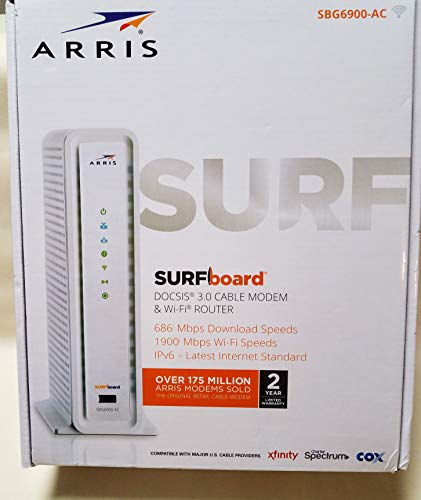Are you sick and tired of paying the monthly rental fees for your modem/router?
If you have subscribed to the Wide Open West (WOW!) internet service provider and are searching for a WOW!-Compatible modem and router, this article is the answer to all your prayers.
We have given information on this ISP and reviewed some compatible products for your convenience.
At a Glance: Our Top Picks for WOW Compatible Modems and Routers
- OUR TOP PICK: Motorola MG7550 AC1900
- ASUS Whole Home Dual-Band AiMesh Router (AC1900)
- Netgear C7000 AC1900
- BEST BUDGET OPTION: Motorola MB7420
- Arris SB6141
Comparison Chart of the Best WOW!-Compatible Modems and Routers
| IMAGE | PRODUCT | |
|---|---|---|
Our Top Pick  |
| View Latest Price →Read Customer Reviews |
 |
| View Latest Price →Read Customer Reviews |
 |
| View Latest Price →Read Customer Reviews |
Best Budget Option  |
| View Latest Price →Read Customer Reviews |
 |
| View Latest Price →Read Customer Reviews |
 |
| View Latest Price →Read Customer Reviews |
Is it Better to Rent Equipment From WOW! or Buy Your Own?
Renting equipment from your ISP is only a feasible decision to make if you are not living in your residence permanently. WOW! charges its users $10-$24.99 a month for a modem rental, the pricier option is a better package for a large family. This can add up to approximately $300 annually, which is a despicable amount of money wasted.
You can save up to $7 monthly ($84 yearly) by purchasing your own modem. This way, you can choose your specifications to get a device tailored to your needs, while also saving big bucks. You will not be bound to a single device but will have a wider variety of options to choose from, as well.
Quick Take - Best WOW!-Compatible Modems and Routers
In a hurry? Below are our recommendations for the best WOW!-compatible modems and routers:
Review of the Best WOW! Compatible Modems and Routers
Now that you have been given the monetary and quality benefits attached with purchasing your own router and modem and have decided to buy one, let’s look into the list of the top-tier units compatible with WOW!. Here, we break down all the features and costs associated with each of these devices.
Best Modem Router Combo for WOW:
Motorola MG7550 AC1900
PROS
CONS
Why it Stands Out to Us
This device contains all the features you could possibly want from your modem/router. The built-in AC1900 dual-band ensures high-speed internet connection all around your home, with a Broadcom cable modem chipset that secures your network from any malicious cyber attacks.
Furthermore, it comes with beamforming and PowerBoost, which guarantee blazing internet speed with extreme coverage. This product is also one of the only options which works on WiFi DFS frequencies, so it does not get interference from other WiFi signals nearby. This device is also engineered beautifully, with a compact design to minimize shelf space and provide exceptional network service.
Best Router for WOW! Internet:
ASUS Whole Home Dual-Band AiMesh Router (AC1900)
PROS
CONS
Why it Stands Out to Us
This router has amazing features and is equipped with the latest technology. It is a powerful device with robust hardware, a supreme WiFi connection, and a strong network spread over short and long distances.
Also, the ASUS router app will help you manage your device and your network connection with ease, which is an added bonus compared to other routers. AiProtection, powered by Trend Micro, is another advanced feature of this device that gives multiple layers of protection from infected websites and guarantees safe browsing and keeps your data from being leaked by hackers.
Best Modem for WOW!:
Netgear C7000 AC1900
PROS
CONS
Why it Stands Out to Us
This powerful device with a 1.6 GHz processor guarantees strong and reliable internet speed that gives amazing coverage all around the home, so you can use WiFi on any device without any hiccupping signals. It has a laid back, five-step installation procedure and great customer service, and the 1900 Mbps speed is perfect for streaming HD videos and gaming. The price for all the features included in this device is unbeatable, as it guarantees every user a seamless and smooth internet connection with astonishing coverage.
Best WOW! Modem for the Money:
Motorola MB7420
PROS
CONS
Why it Stands Out to Us
If you’re looking for a budget-friendly option for a modem, this is the device for you! It’s equipped with the latest DOCSIS 3.0 technology and has download speeds of up to 686 Mbps, which is not bad at all for the price. It also supports the latest internet IPv4 and IPv6 and has a sleek, luxury design that does not make it look bulky or cheap.
Best Cable Modem for WOW!:
Arris SB6141
PROS
CONS
Why it Stands Out to Us
This is another economical option for consumers who want good features in a modem without having to break the bank. It is the latest DOCSIS 3.0 modem, which provides great speed and efficient connection for seamless use around the home. It is a reliable device with the latest technology at a decent price compared to WOW! rentals.
Best Modem for WOW! 100 Mbps:
Arris SBG6900-AC AC1900
PROS
CONS
Why it Stands Out to Us
This device is super-powerful and has excellent speed and coverage that ensures there are no dead zones or dead spots in your house and that you can get WiFi signals everywhere at a good speed. It also supports the latest internet standards, and has four gigabit Ethernet ports, which means your video buffering and lagging days are over!
WOW! Internet Tiers
This internet service provider caters to users in the South and Midwestern areas only and has several internet packages it provides to its customers so they can choose a plan that works best for their needs. Compared with other ISPs, WOW! provides relatively low-priced internet bundles to its users, without any data caps and with a 30-day money-back guarantee, which are listed below:
Internet 10
The price of this package is $29.99 monthly and provides speeds of up to 10 Mbps. This package is the lowest priced one for users who do not want a super-fast internet connection and cannot afford to purchase a pricey plan.
Internet 100
This package costs $49.99 monthly and gives speeds of 100 Mbps. This plan is suited for small families or bachelors with fewer devices that need connection. You can browse the internet, watch all your favorite TV shows, and use social media with great connectivity.
Internet 500
This package is priced at $59.99 monthly and gives a speed of 500 Mbps. This plan is for medium-sized families or families that are avid internet users and need internet connection 24/7. It is also best-suited for smart homes.
Internet 1000
The price of this package is $79.99 monthly and provides a whopping 1 Gbps internet connection speed. This package is aimed at larger families or users who need a seamless connection for 4k video streaming or lag-free online gaming. This plan can offer internet speed for all your online needs.
For more information, visit the WOW! website. The prices can vary according to your location and are valid for 24 months with a two-year agreement.
Conclusion
Getting a modem and a router to satisfy your internet needs can be a hectic and time-consuming task, and if you are too busy to research properly, you may end up with the wrong device in your hands. Hopefully, now you have a sense of direction while saving you from browsing extensively.
People Also Ask
After reading the above reviews of the modems/routers, you should have gained some clarity on which model is perfect for your internet requirements. If you have questions related to the set up of your new WOW!-compatible modem/router, here are a few answers to some frequently asked questions:
How to Access a WOW! Router?
Navigate to the web browser you normally use and type in the given IP address of your WOW! router in the address bar. When you press enter on your keyboard, a new window will pop up that displays a box requesting the username and password. After typing in the details, click ‘Apply.’
How to Access a WOW Modem?
Go to your default web browser and type the default IP address (192.168.0.1) of your WOW! router in the address bar. After you press enter, you will see a new window that shows a box asking for the default username and password. When you’re done entering the information, click Apply.
How to Change WOW! Router Password?
First, open your router’s configuration page on your web browser. When the login page opens, type in the default username and password. After logging in, go to the ‘Wireless’ option given on the home page. Enter your new network name in the Name (SSID) field and enter your new password. When you click ‘Apply,’ your changes will be saved.
How to Change the WOW! Modem Password?
When you install the modem, the technician will set up a default password to the CMAC of the modem. To change it, just type in the IP address of your modem. After opening the webpage, click on to the wireless portion and then click on the Login Settings page. This is where the user is able to change the modem password. Press ‘Apply’ to save your changes.
How to Reset a WOW! Router?
When you reset your router, you are changing the settings of the router. To reset your WOW! router, locate the reset button at the back of your router. When your router is turned on, press the reset button for ten seconds with the help of a pin or a paperclip. Depending on the router's model, you will notice a change in the color of the lights on the router. When ten seconds are over, let go of the button as your router will be reset to the default factory settings.
How Do I Set Up My WOW! Modem?
Find a cable output in your room where you want to set up the modem and mount the modem someplace safe. Make sure you have your important cables (coaxial cable, Ethernet cable, and power cable) for set-up. Attach the coaxial cable's end to the cable output on the wall and the other end to your modem. Then, plug the power cable into a socket and the other end to the power port of the modem. Place the modem back in position and connect it to the router.
List of WOW! Approved Modems and Routers
If you have read the reviews of the given modems and routers in this article but want to know about more models compatible with WOW!, then you can quickly scan through this list. It mentions all the WOW!-Approved Modems and Routers that will most definitely up your internet game and save you from monthly rental fees.
Table Key
R = Router, M = Modem, C = Modem Router Combo
Product | Type | Top Speed | Channels | WiFi Speed | Tier |
|---|---|---|---|---|---|
Arris SB6141 | M | 200 Mbps | 8x4 | INTERNET 100 | |
Arris SB6183 | M | 200 Mbps | 16x4 | INTERNET 100 | |
Arris SB6190 | M | 600 Mbps | 32x8 | INTERNET 500 | |
Arris SB8200 | M | 1000 Mbps | 3.1 (2x2) / 3.0 (32x8) | INTERNET 1000 | |
Motorola MB7220 | M | 200 Mbps | 8x4 | INTERNET 100 | |
Motorola MB7420 | M | 200 Mbps | 16x4 | Cell | INTERNET 100 |
Motorola MB8600 | M | 1000 Mbps | 3.1 (2x2) / 3.0 (32x8) | INTERNET 1000 | |
Netgear CM1000 | M | 1000 Mbps | 3.1 (2x2) / 3.0 (32x8) | Cell | INTERNET 1000 |
Netgear CM400 | M | 200 Mbps | 8x4 | INTERNET 100 | |
Netgear CM500 | M | 200 Mbps | 16x4 | INTERNET 100 | |
Netgear CM600 | M | 600 Mbps | 24x8 | INTERNET 500 | |
Netgear CM700 | M | 600 Mbps | 32x8 | INTERNET 500 | |
TP-Link TC-7610 | M | 200 Mbps | 8x4 | INTERNET 100 | |
TP-Link TC7620 | M | 200 Mbps | 16x4 | INTERNET 100 | |
TP-Link TC7650 | M | 600 Mbps | 24x8 | INTERNET 500 | |
Arris SBG6400 N300 | C | 200 Mbps | 8x4 | 300 Mbps | INTERNET 100 |
Arris SBG6580 N300 | C | 200 Mbps | 8x4 | 300 Mbps | INTERNET 100 |
Arris SBG6700-AC AC1600 | C | 200 Mbps | 8x4 | 1600 Mbps | INTERNET 100 |
Arris SBG6900-AC AC1900 | C | 200 Mbps | 16x4 | 1900 Mbps | INTERNET 100 |
Arris SBG7580-AC AC1750 | C | 600 Mbps | 32x8 | 1750 Mbps | INTERNET 500 |
Motorola MG7310 N300 | C | 200 Mbps | 8x4 | 300 Mbps | INTERNET 100 |
Motorola MG7315 N450 | C | 200 Mbps | 8x4 | 450 Mbps | INTERNET 100 |
Motorola MG7540 AC1600 | C | 200 Mbps | 16x4 | 1600 Mbps | INTERNET 100 |
Motorola MG7550 AC1900 | C | 200 Mbps | 16x4 | 1900 Mbps | INTERNET 100 |
Motorola SBG6782AC AC1750 | C | 200 Mbps | 8x4 | 1750 Mbps | INTERNET 100 |
Netgear C3000 N300 | C | 200 Mbps | 8x4 | 300 Mbps | INTERNET 100 |
Netgear C3700 N300 | C | 200 Mbps | 8x4 | 300 Mbps | INTERNET 100 |
Netgear C6250 AC1600 | C | 200 Mbps | 16x4 | 1600 Mbps | INTERNET 100 |
Netgear C6300 AC1750 | C | 200 Mbps | 16x4 | 1750 Mbps | INTERNET 100 |
Netgear C6900 AC1900 | C | 600 Mbps | 24x8 | 1900 Mbps | INTERNET 500 |
Netgear C7000 AC1900 | C | 600 Mbps | 24x8 | 1900 Mbps | INTERNET 500 |
Netgear N450 | C | 200 Mbps | 8x4 | 450 Mbps | INTERNET 100 |
TP-Link ARCHER CR500 AC1200 | C | 200 Mbps | 16x4 | 1200 Mbps | INTERNET 100 |
TP-Link CR1900 AC1900 | C | 600 Mbps | 24x8 | 1900 Mbps | INTERNET 500 |
ASUS Whole Home Dual-Band AiMesh Router (AC1900) | R | 1900 Mbps | INTERNET 500 |